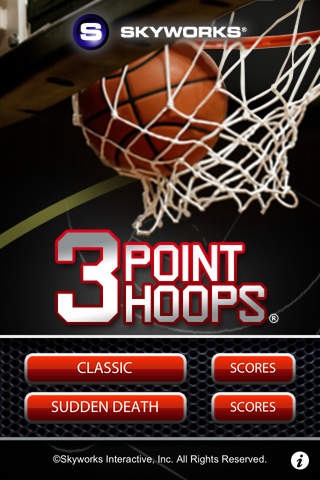3 Point Hoops® Basketball 4.0
Paid Version
Publisher Description
If you're craving a decent fix for a basketball game, give 3 Point Hoops Basketball a shot. As you begin draining 3 point shots, you really start getting into a rhythm with the game, feeling the crowd cheer you on for each shot. The sensitivity of the controls and the ease of play combine to create what is ultimately a game of skill that strikes a perfect balance between being overly difficult and too simplistic. Examiner Similar to most of Skyworks Interactive s sports title, this game makes use of a realistic physics engine. Balls bounce off the rim and backboard just like how it would in the real world. Making it even more realistic is the witty comments from the announcer and the cheers and jeers from fans around the stadium. Overall speaking, this is another great arcade title from Skyworks Interactive. OneMoreTap From the vibration of the hoop when the ball is walking the rim to the bouncing of the ball on the floor after a shot, the sounds are well done and quite authentic. The roaring of the crowd sounds good, and they actually got a decent voice over for the announcer. It s easy to learn and surprisingly addictive Technobrains ------------------------------------------------------------------------- Can t get enough March Madness! Then lace up and hit the basketball courts with 3 POINT HOOPS Basketball from Skyworks, creators of the best quality and most fun sports and arcade games on the iPhone/iPod touch! In Classic Mode, shoot from nine positions around the 3-point line. Using your finger, flick the ball toward the basket to take a shot. The speed and direction of your flick will control the speed and direction of the ball. In Sudden Death Mode if you miss a shot, it s back to the locker room! In each mode you ll have a chance to shoot an arcade bonus ball at every position for even more points! 3 POINT HOOPS features your choice of two rockin soundtracks and state of the iPhone graphics. KEY FEATURES: - CLASSIC MODE Shoot from nine positions around the 3-point line! - SUDDEN DEATH MODE Miss one shot and it s game over! - UNIQUE POSITIONS Five unique shooting positions around the court! - BONUS BALL Bonus ball worth even more points! - CHOICE OF TWO BACKGROUND MUSIC TRACKS - SOUND AND MUSIC VOLUME CONTROLS - LOCAL HIGH SCORE BOARDS - GLOBAL HIGH SCORE BOARDS Compete against players around the world! After you play 3 POINT HOOPS, try ARCADE BOWLING , as well as other hit titles from Skyworks, including GOAAAL! SOCCER and WORLD CUP TABLE TENNIS . Or, just search for Skyworks in the App Store search bar, find your favorite games, and have fun!!! Look for more new games from Skyworks COMING SOON! Skyworks Find YOUR Game!
Requires iOS 4.3 or later. Compatible with iPhone, iPad, and iPod touch.
About 3 Point Hoops® Basketball
3 Point Hoops® Basketball is a paid app for iOS published in the Action list of apps, part of Games & Entertainment.
The company that develops 3 Point Hoops® Basketball is Skyworks Interactive, Inc.. The latest version released by its developer is 4.0.
To install 3 Point Hoops® Basketball on your iOS device, just click the green Continue To App button above to start the installation process. The app is listed on our website since 2009-03-03 and was downloaded 1 times. We have already checked if the download link is safe, however for your own protection we recommend that you scan the downloaded app with your antivirus. Your antivirus may detect the 3 Point Hoops® Basketball as malware if the download link is broken.
How to install 3 Point Hoops® Basketball on your iOS device:
- Click on the Continue To App button on our website. This will redirect you to the App Store.
- Once the 3 Point Hoops® Basketball is shown in the iTunes listing of your iOS device, you can start its download and installation. Tap on the GET button to the right of the app to start downloading it.
- If you are not logged-in the iOS appstore app, you'll be prompted for your your Apple ID and/or password.
- After 3 Point Hoops® Basketball is downloaded, you'll see an INSTALL button to the right. Tap on it to start the actual installation of the iOS app.
- Once installation is finished you can tap on the OPEN button to start it. Its icon will also be added to your device home screen.